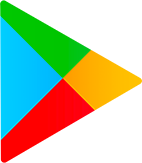Introducing Clip Studio Paint
Be surprised by your own mastery of illustration, storytelling in comic form, or character animation - all in just one app: Clip Studio Paint!
Create beautiful artworks with our studio full of tools that cater to everyone who wants to draw. Clip Studio Paint is for artists of all skill levels. It is the complete tool for creativity, used by over 30 million professionals and hobby artists worldwide¹.
Get up to 3 months free! Or enjoy 1 hour free every day on your Android smartphone. *If you want to draw beyond the 1-hour limit per day, you need to purchase a plan (details below).
Pros:
- Support for your artistic development:
- Free tutorials on the CLIP STUDIO PAINT website and YouTube channel
- Learn with thousands of tips on our websites
- Over 160,000 materials available for download from community members
- Create amazing art:
- Over 50,000 free, high-quality brushes from artists around the world
- Use the liquify tool to enhance your art
- Draw difficult angles with 3D models of people, animals, and objects
- Sketch challenging hand poses with the real-time hand pose scanner
- Create different characters using the customizable 3D head model
- Instantly express light and shadow with the automatic shading function
- Easily correct perspective by snapping your lines to the guidelines
- 2 user interfaces: Simple mode for easy navigation of brushes and illustration tools, and Studio mode with all the features of Clip Studio Paint
- Brushes that can do more:
- Pens, markers, pastels, watercolors, ink, oil brushes, and more
- Customize brush textures, shapes, dual brush settings, outlines, spray effects, and more
- Draw lines like a pro with built-in stabilization
- Adjust line thickness and shape easily with your finger
- Unlimited layers:
- Use up to 10,000 layers
- Fill areas more effectively with reference layers
- Control effects with layer masks
- 28 different layer effects
- Draw vector lines on special layers
- Efficient coloring:
- Smart fill tools for coloring
- Sub-view for templates and color trials
- Gradient mapping for color adjustments
- Tools for comics, manga, and webtoons:
- Speech bubbles, panels, and action lines
- Comic/Webtoon templates
- View your webtoon on your smartphone
- Manage multi-page works
- Professional tools:
- Import/export PSD files
- Various rulers for shapes, perspective, symmetry, and more
- Gradient fills even with complex shapes
Cons:
- Stylus pressure sensitivity is not available with the smartphone plan
- Compatible with Wacom graphic tablets (One by Wacom, Wacom Intuos) using Samsung Dex on Galaxy devices
*1 Survey: Celsys
System requirements:
Smartphones/Tablets - Android 9 or higher (ARM32/ARM64) - Minimum free storage: 6GB - Minimum memory: 3GB required, 6GB+ recommended - Internet connection required for authentication - Recommended screen size: 6"+ (Smartphones), 10.4"+ (Tablets)
Chromebook - ChromeOS with support for Android 9 (ARM32/x86/x86_64) - Minimum memory: 4GB required, 8GB+ recommended - Recommended screen size: WXGA (1280x768) or higher
In-App Purchases:
- Required to save canvas and export various file formats on Android tablets and Chromebooks
- Required to use all features on a smartphone without time limit
Note:
Stylus pressure sensitivity is not available with the smartphone plan. To use stylus pressure with Samsung Dex and S Pen, please purchase a plan other than the smartphone plan.
Terms and Conditions:
https://www.celsys.com/en/information/csp/