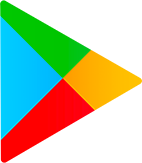Cast for Chromecast & TV Cast: App Review
If you're looking for an app that allows you to display all your photos, videos, games, and other apps on a larger screen, then "Cast for Chromecast & TV Cast" is the perfect solution for you! This amazing Cast-to-TV app not only helps you share your screen on any type of smart TV such as Chromecast, Roku, Fire TV, Xbox, Samsung, LG TV, and more, but it also comes with a range of impressive features.
Pros:
- 📱 Seamless transmission from your phone to the TV.
- 📺 Screen mirroring lets you see your phone's screen on the TV.
- 🖼️ Transfer photos, videos, and more directly onto your Smart TV.
- 🎵 Enjoy music and play games on a bigger screen.
- 📲 Control your Smart TV using your phone.
Cons:
- ⚠️ Some users may experience connectivity issues if their phone and Smart TV are not connected to the same Wi-Fi network.
- ⚠️ The app requires the activation of Wireless Display and Miracast on your TV, which may not be supported by all TV models.
- ⚠️ Connectivity and performance may vary depending on the specific Smart TV brand and model.
To get started with "Cast for Chromecast & TV Cast," simply follow these easy steps:
- Step 1: Make sure your phone and Smart TV are connected to the same Wi-Fi network.
- Step 2: Activate Wireless Display and Miracast on your TV.
- Step 3: On your phone screen, select your Smart TV and establish a connection.
- Step 4: You're ready to go! Explore all the amazing features our app has to offer!
Note: This app is not affiliated with Google or any other mentioned brands.